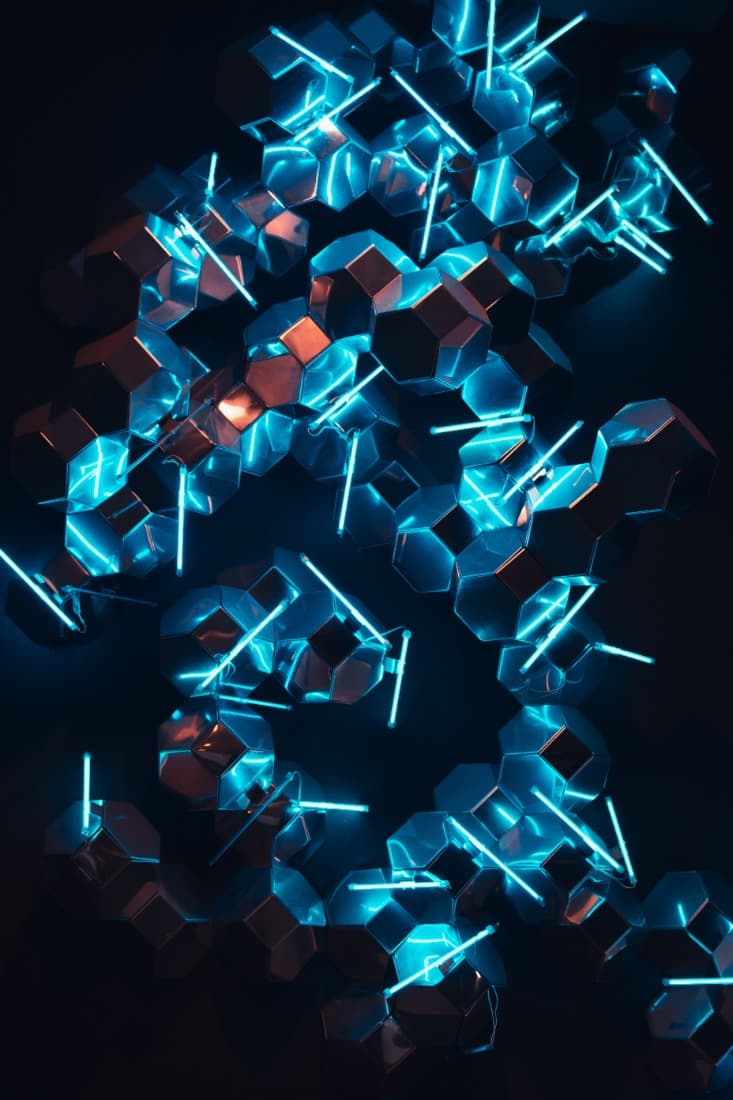SharePoint Data Access Governance: Secure Your Business Data with Confidence
0 دقائق القراءة

Tim Herr
Microsoft 365 and SharePoint are essential enterprise platforms for collaboration, making them a focal point for any data protection strategy. Employees share files across teams and external partners daily, permissions expand over time and visibility into who has access to what data quickly fades. These realities, combined with evolving data security threats, make Data Access Governance (DAG) in SharePoint more critical than ever.
If you’re evaluating how to strengthen SharePoint data governance, Forcepoint provides an integrated solution that unifies visibility and control across Microsoft 365 applications. In this article, we’ll explore what SharePoint data access governance is, why Microsoft’s native tools aren’t enough on their own and discuss how Forcepoint enhances protection with AI-driven visibility, risk-based controls and automated remediation.
What Is SharePoint Data Access Governance?
SharePoint Data Access Governance (DAG) refers to the processes and tools that ensure the right people have the right access to the right data in Microsoft 365 SharePoint and nothing more. It focuses on preventing oversharing, misconfigurations and unauthorized data exposure while maintaining productivity across collaboration platforms.
While SharePoint provides built-in features for permissions and access reports, these native tools lack the contextual intelligence and automation needed to manage access at scale, especially in distributed environments where sensitive data flows continuously across apps and cloud services.
How to Achieve Full Data Access Governance in SharePoint
Forcepoint extends SharePoint’s native governance capabilities by providing comprehensive visibility, continuous monitoring and user behavioral analysis across Microsoft 365. Below, we outline how the Forcepoint Data Security Posture Management (DSPM) and Data Loss Prevention (DLP) tools address the most common pain points for data managers and IT operations teams.
Managing Permissions at Scale
SharePoint’s default permission settings often lead to excessive access, which is a primary cause of data oversharing in the cloud. Forcepoint scans SharePoint sites and libraries to identify permission sprawl, misconfigurations, and external sharing risks. Through automated remediation workflows, administrators can instantly revoke unnecessary permissions and enforce least-privilege access policies, gaining full visibility into who has access to what data.
Spotting Sensitive Data-in-Motion
Forcepoint’s AI-driven data classification continuously detects and labels sensitive content across SharePoint environments. It identifies where regulated data (e.g., personal identifiers, financial records or intellectual property) resides and tracks how it moves, enabling proactive protection before exposure occurs.
This sensitive data-aware intelligence helps ensure compliance with data privacy regulations and reduces manual workloads for governance teams.
Enforcing Policy in Real Time
Traditional data governance is often reactive, responding to incidents only after they happen. Forcepoint takes a proactive approach with Data Detection and Response (DDR), which continuously monitors data in motion across SharePoint and Microsoft 365. With its seamless integration with Forcepoint Data Security Posture Management (DSPM) and Forcepoint Data Loss Prevention (DLP), Forcepoint DDR can automatically restrict sharing or quarantine risky files to prevent data loss before it occurs.
Maximizing Visibility Across Apps
Most organizations rely on multiple Microsoft 365 apps, from OneDrive to Teams, each creating its own silo of data. Forcepoint unifies visibility across these environments with selective scanning, file tagging and centralized policy enforcement. This integrated view helps IT leaders maintain consistent security postures across all data sources and reduces the complexity of managing permissions in large organizations.
Read more about how Forcepoint enhances data security across Microsoft 365 apps.
Scanning for Malware
Beyond data loss and oversharing, SharePoint sites can also be exploited to distribute malware. Forcepoint enhances Microsoft’s native threat protection by scanning files in real time for malicious payloads, ensuring that sensitive business data remains both private and uncompromised. These advanced detection capabilities extend across all connected Microsoft applications, providing a layered defense against both internal and external threats.
What Are Data Access Governance Reports in SharePoint?
Microsoft’s Data Access Governance Reports allow administrators to review permissions and activity within SharePoint sites. These native tools, while useful, only provide a static snapshot of access patterns.
Forcepoint builds on this foundation with continuous, risk-based monitoring and detailed analytics dashboards that not only shows who accessed data, but also why and how, enabling faster response and stronger compliance.
How to Create a SharePoint Data Access Governance Plan
Building a data access governance plan for SharePoint requires a structured approach:
1. Assess Sensitive Data – Identify where critical data lives, its classification and associated risk levels.
2. Define Ownership and Policies – Assign data stewards and establish access rules tied to sensitivity and regulatory requirements.
3. Automate Monitoring and Remediation – Implement continuous scanning and workflow automation to detect oversharing and correct violations instantly.
Forcepoint simplifies every stage of this process with AI-driven data discovery, adaptive access controls and unified policy enforcement, empowering organizations to maintain compliance and mitigate risk without manual overhead.
FAQs
- Does Microsoft have a data governance tool?
Yes, Microsoft provides native tools such as Purview and built-in SharePoint access reports. However, these tools have limitations in automation and cross-app visibility. - Is SharePoint a data governance tool?
Not exactly. SharePoint includes governance features but was designed primarily for collaboration. Comprehensive data access governance tools like Forcepoint to fill visibility and automation gaps. - How can data oversharing happen in SharePoint?
Oversharing typically occurs due to misconfigured permissions, anonymous sharing links or lack of periodic access reviews – all of which Forcepoint helps to prevent. - How to manage SharePoint access permissions?
Administrators can manage permissions by applying least-privilege policies and periodic reviews. Forcepoint simplifies this with automated detection and remediation of excessive access across Microsoft 365.
Move From Oversharing to Oversight
Effective SharePoint data access governance is essential for secure collaboration. By integrating Forcepoint’s data security solutions, organizations gain full visibility, automated controls and continuous protection across Microsoft 365. Employees remain productive while sensitive information stays secure.
Ready to take the next step? Learn more about Forcepoint’s Data Access Governance approach.

Tim Herr
اقرأ المزيد من المقالات بواسطة Tim HerrTim serves as Brand Marketing Copywriter, executing the company's content strategy across a variety of formats and helping to communicate the benefits of Forcepoint solutions in clear, accessible language.
 How to Strengthen Data Access Governance with Forcepoint DSPMمشاهدة الفيديو
How to Strengthen Data Access Governance with Forcepoint DSPMمشاهدة الفيديو
X-Labs
احصل على الرؤى والتحليل والأخبار مباشرةً في الصندوق الوارد