Building Trust and Security for BYOD: A Guide to BYOD Data Protection
0 minutos de lectura

Brandon Keller
Bring‑your‑own‑device (BYOD) programs are no longer fringe experiments. With the explosion of remote and hybrid work models, organizations across industries are inviting employees to use personal laptops, tablets and smartphones for work.
Every smartphone or tablet without proper security controls becomes a potential gateway for malware, data theft or account hijacking. Despite the risks, many companies still lack formal BYOD policies and training.
This guide explores why BYOD data protection matters, the unique risks these programs introduce and best practices that support a secure strategy. We’ll also dig into how Forcepoint helps organizations support employee productivity with enterprise‑grade data protection.
Understanding BYOD and the Data Protection Challenge
At its core, a BYOD program lets employees use their own equipment, such as smartphones, to access corporate resources. This approach gained popularity because it allows people to work from anywhere and reduces the need for duplicate devices.
The convenience of BYOD comes with an inherent trade‑off: corporate and personal worlds intermingle. Work email apps live alongside personal messaging tools. That convergence makes it difficult for IT teams to apply consistent security controls.
Unlike corporate‑issued devices, personal devices are rarely configured to meet enterprise compliance requirements or equipped with the latest patches. Some employees delay updates or install third‑party applications that may not meet the company’s security standards.
Risks and Threats in BYOD Environments
When a device isn’t managed, IT loses insight into what software runs on that device, whether it has up‑to‑date security patches and how it interacts with sensitive data. This invisibility creates blind spots. Malware that enters through a compromised personal phone can move laterally across networks, infecting corporate systems, exfiltrating files or locking them for ransom.
Beyond malware, unsanctioned applications and cloud services pose significant risks. Employees might store sensitive documents in personal cloud drives or transfer customer data through social apps and instant messengers. Those services likely fall outside of the organization’s approved tools, meaning the data could bypass the company’s security policies entirely. Shadow IT grows in this environment, making it difficult for security teams to track where confidential information is shared or who has access to it.
Another problem is phishing. Personal devices tend to have weaker protections than hardened corporate devices. A deceptive email received on a personal phone might look legitimate, especially if employees regularly toggle between work and personal email accounts. Once credentials are compromised, attackers can elevate privileges and move deeper into the corporate environment. Attackers also exploit software vulnerabilities on personal devices to install ransomware or spyware.
Device loss or theft further compounds risk. Phones and laptops are stolen from cars, cafes and airports every day. When those devices store corporate data or stay logged into business applications, a thief could access sensitive records.
Unless encryption and remote‑wipe capabilities are in place, that data could leak. Even something as simple as an employee leaving a smartphone in a taxi can be disastrous if the device holds unprotected work documents.
Compliance and privacy issues add yet another layer of complexity. When personal devices access customer data or intellectual property, organizations must treat those devices as data processors.
Regulations like GDPR hold controllers accountable for any personal data processed on unmanaged devices. With a patchwork of national and industry‑specific laws, ensuring compliance across diverse devices becomes a formidable challenge.
Crafting an Effective BYOD Policy
A robust BYOD policy begins with clear objectives. Organizations should articulate why they support personal devices, whether to improve productivity, enable flexibility, reduce hardware costs or appeal to a mobile workforce. Security goals must align with these business drivers. Some companies might allow only email access on personal devices, while others may approve a full suite of corporate applications.
Acceptable‑use guidelines are a central pillar. Employees need to know which applications and services are permitted, which are prohibited and what constitutes misuse. Policies should specify password and PIN requirements, encryption standards and the minimum supported operating‑system versions.
Prohibiting jailbroken or rooted devices helps ensure security features remain intact. If employees download third‑party apps that conflict with security requirements, the policy should describe corrective actions.
Security requirements set the technical baseline. Multi‑factor authentication adds a layer of verification, preventing attackers from abusing stolen passwords. Organizations should enforce regular patching and device updates to close known vulnerabilities. Where possible, endpoint protection software should run on personal devices to detect malware and block suspicious activity.
Privacy and consent matter just as much as technical controls. Employees must know which data the organization can see and what will remain private. For example, an MDM solution might track device model and OS version, but not personal photos or messages. Transparent consent builds trust and helps avoid legal challenges. Organizations should document how employee data is collected, processed and stored, and who has access.
Incident response and off‑boarding procedures round out the policy. If a device is lost or stolen, there should be clear steps: remote wipe, lockout of corporate accounts, password resets and notification to relevant teams.
Off‑boarding covers what happens when an employee leaves the company or no longer uses a personal device for work. Policies should describe data removal steps, revocation of access privileges and retrieval of company‑owned information.
Forcepoint’s Approach to BYOD Security
Forcepoint secures BYOD environments through an integrated approach using Forcepoint Cloud Access Security Broker (CASB) Reverse Proxy, Secure Web Gateway (SWG) and Forcepoint Remote Browser Isolation (RBI), eliminating the security gap without impacting user experience and productivity.
Below are a few benefits of BYOD security with Forcepoint:
- Gain Visibility into BYOD Activities: Monitor and control access to SaaS apps and web
- Stop Shadow IT and Risky App Behavior: Block unsanctioned apps or restrict actions like uploads, downloads and sharing to prevent data loss
- Isolate Risky Web Sessions from Endpoints: Open high-risk websites in a secure cloud container to prevent malware from infecting personal devices
- Protect Sensitive Data in Real Time: Apply inline, integrated Forcepoint DLP to redact, encrypt or block sensitive content download on BYOD
Fostering a Security‑First Culture
Technology sets the stage, but people bring security to life. A security‑first culture ensures that every employee understands their role in protecting sensitive data, whether they use company devices or their own.
Training sessions should be frequent and engaging, covering topics like phishing, social engineering and safe mobile app practices. Tailoring these sessions to different roles, such as IT staff, executives and remote workers, helps make the lessons more relatable.
Collaboration between IT and human resources departments promotes clear communication. HR can help integrate BYOD policies into onboarding materials, ensuring new hires understand expectations from day one. Regular reminders through company newsletters, intranet posts or town‑hall meetings reinforce security messages.
Managers and supervisors play an important role as well. When leadership models good security hygiene, employees are more likely to follow suit.
Communication shouldn’t flow in only one direction. Encourage employees to ask questions, report suspicious activity and propose improvements. An open dialogue fosters trust and makes staff feel like partners in protecting the organization.
Recognition programs or small rewards for identifying phishing attempts or adhering to best practices can motivate positive behavior. By embedding security into daily workflows and corporate culture, organizations strengthen their defenses far beyond what technology alone can achieve.
Emerging Trends and Future Considerations
As BYOD continues to evolve, so do the threats. Cyber‑criminals are leveraging artificial intelligence to craft convincing phishing emails and develop malware that can adapt to different environments. Generative malware and deepfake technologies will likely target mobile devices more aggressively, exploiting trust in personal messaging platforms. Organizations must therefore employ adaptive security solutions capable of detecting novel threats.
Regulations are also in flux. Countries worldwide are enacting new privacy laws and tightening existing ones. Data‑sovereignty requirements may dictate where data can be stored or processed, complicating cross‑border BYOD programs.
Meanwhile, remote and hybrid work shows no sign of fading. Employees will continue to access corporate resources from diverse locations and devices. Enterprises need to stay agile, updating policies and technologies to match evolving legal requirements and changing user behaviors.
Innovation will be key. Investing in threat intelligence, AI‑driven analytics and integrated security platforms will help organizations keep pace with new attack techniques.
Vendors like Forcepoint that help with BYOD security will become increasingly useful as attack surfaces expand. By staying informed and proactive, companies can navigate the shifting landscape of BYOD while keeping data safe.

Brandon Keller
Leer más artículos de Brandon KellerBrandon is a Multimedia Content Marketer, driving content strategy and development across Forcepoint platforms. He applies his enterprise marketing experience to help organizations adopt industry-leading security solutions.
- Forcepoint BYOD Security
En este post
 Forcepoint BYOD SecurityExplore BYOD security solutions
Forcepoint BYOD SecurityExplore BYOD security solutions
X-Labs
Reciba información, novedades y análisis directamente en su bandeja de entrada.
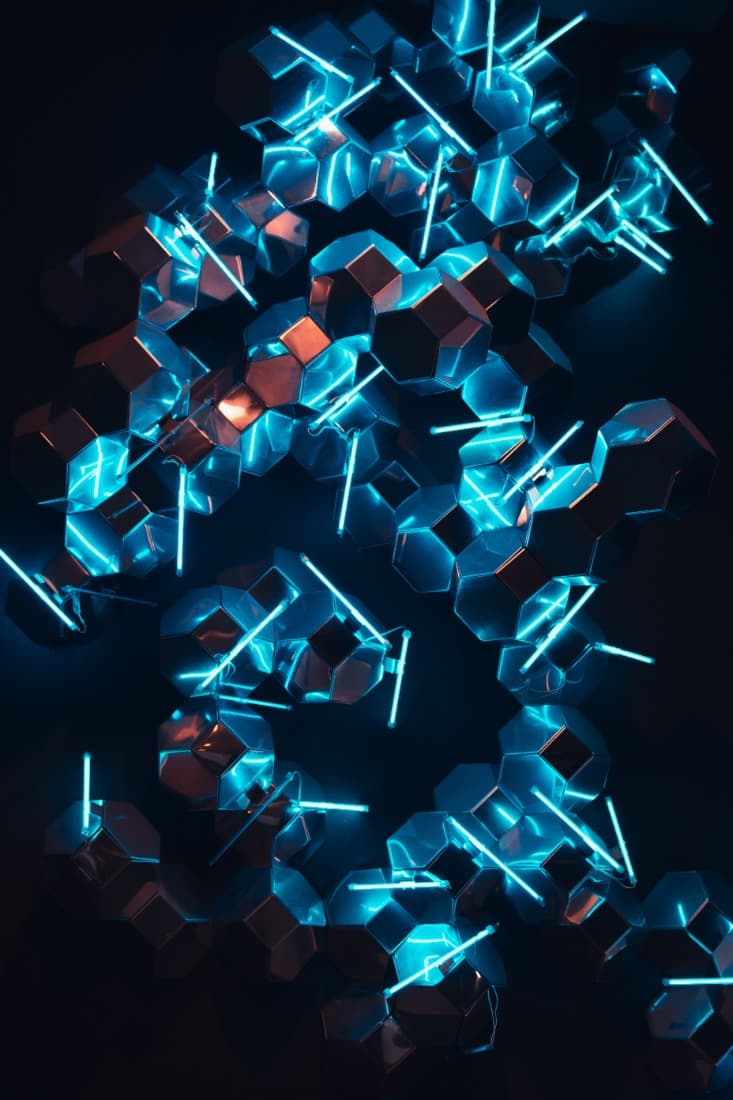
Al Grano
Ciberseguridad
Un podcast que cubre las últimas tendencias y temas en el mundo de la ciberseguridad
Escuchar Ahora