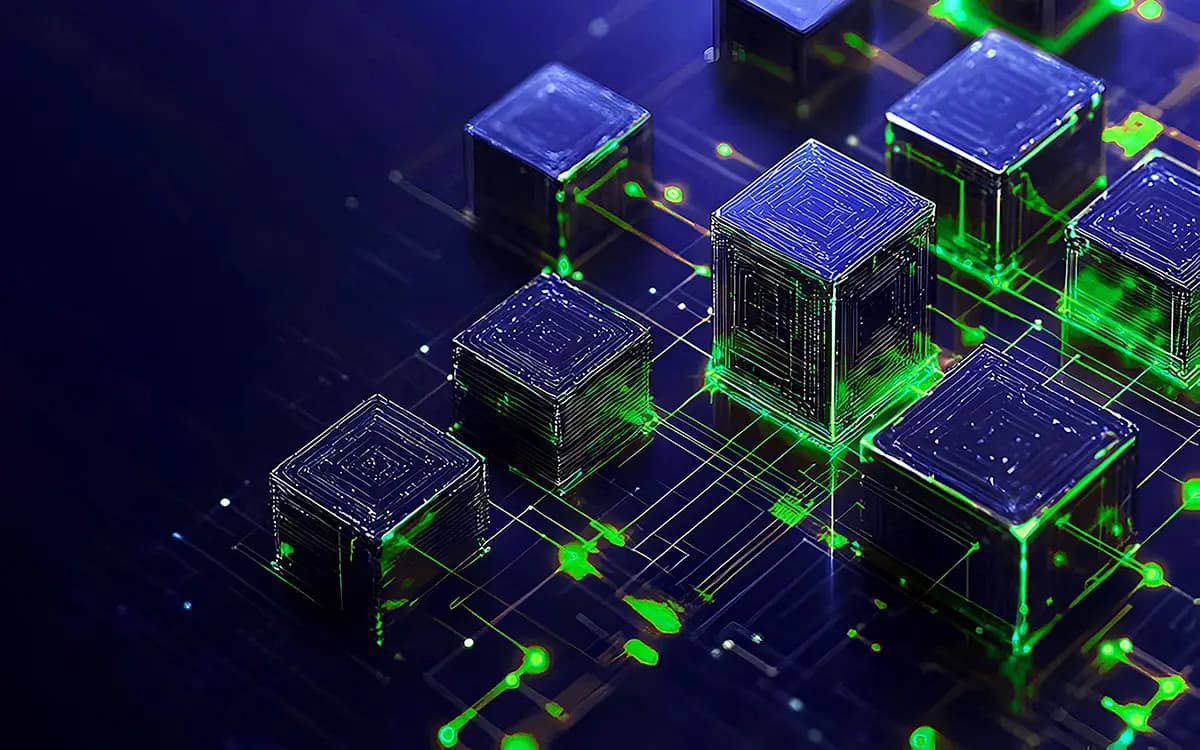X-Labs
Get insight, analysis & news straight to your inbox

X-Labs
ScreenConnect Under Attack: SmartScreen Evasion and RMM Abuse

Mayur Sewani
February 11, 2026

Microsoft Insider Risk Management: A Purview-Focused Overview

Lionel Menchaca
February 10, 2026

X-Labs
Phorpiex Phishing Campaign Delivers GLOBAL GROUP Ransomware

Lydia McElligott
February 9, 2026

8 Top Insider Risk Management Solutions in 2026

Tim Herr
February 5, 2026

Structured vs. Unstructured Data: Differences, Use Cases and Best Practices

Tim Herr
February 3, 2026

X-Labs
Fake Dropbox Phishing Campaign via PDF and Cloud Storage

Hassan Faizan
February 2, 2026

Best Practices for Insider Risk Management in the AI Age

Tim Herr
January 30, 2026

Comprehensive Guide to Data Security Posture Management (DSPM)

Lionel Menchaca
January 29, 2026

How to Evaluate a DSPM Platform

Tim Herr
January 28, 2026

6 DSPM Implementation Challenges and How to Overcome Them

Lionel Menchaca
January 27, 2026

What to Look for in a Risk Management Solution

Lionel Menchaca
January 23, 2026