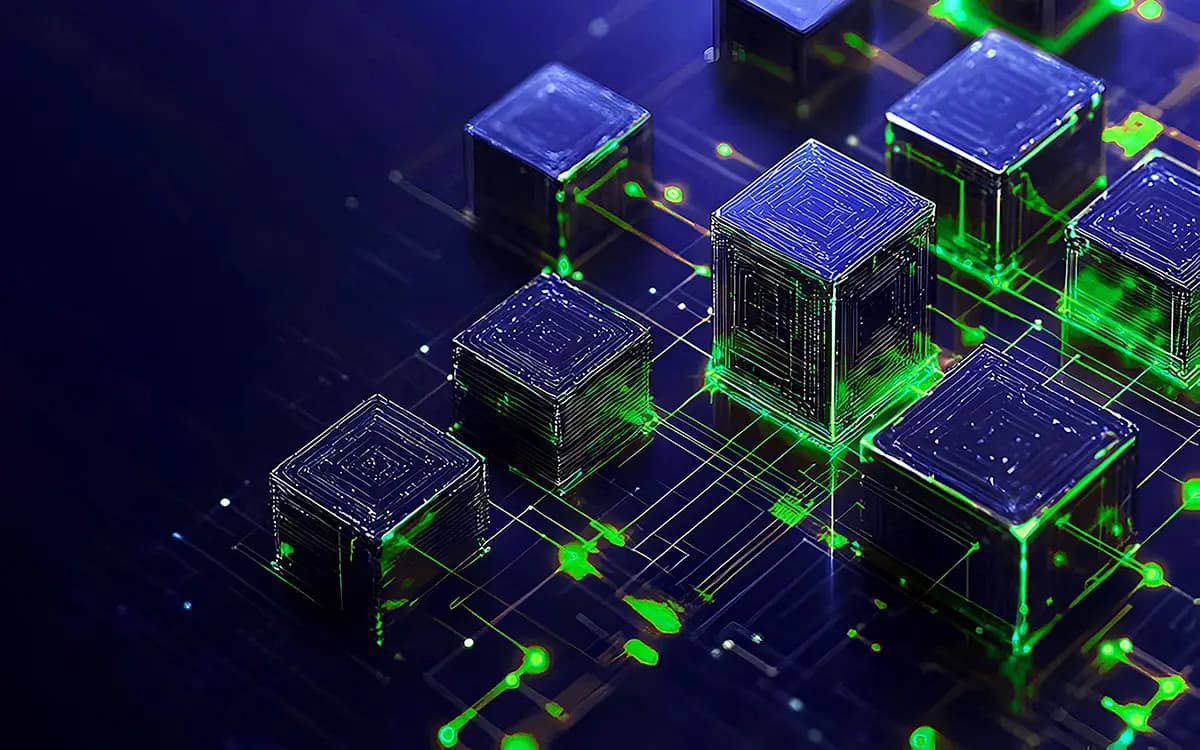X-Labs
Get insight, analysis & news straight to your inbox

X-Labs
Online Casino Spam: How Fake Gambling Sites Steal Financial Data

Prashant Kumar
January 22, 2026

DSPM vs CSPM: How to Pick the Right Solution

Tim Herr
January 21, 2026

DSPM ROI that Stands Up in the Boardroom

Lionel Menchaca
January 20, 2026

ChatGPT Security for Enterprises

Lionel Menchaca
January 15, 2026

How to Architect an Effective Insider Risk Program

Tim Herr
January 14, 2026

Essential Guide to Insider Risk: Detect, Prevent and Respond

Lionel Menchaca
January 13, 2026

9 Top AI Cloud Security Solutions for Guarding Sensitive Data

Tim Herr
January 10, 2026

AI Security Best Practices: How to Protect Sensitive Data in GenAI Tools

Lionel Menchaca
January 8, 2026

How Does Forcepoint DSPM Compare to Varonis?

Tim Herr
January 6, 2026

X-Labs
2025 Holiday Scams: Docusign Phishing Meets Loan Spam


Mayur Sewani & Ben Gibney
December 22, 2025

PII Data Classification: Main Data Types and Tools to Catalog Them

Lionel Menchaca
December 21, 2025