Is Your Sensitive Data at Risk? Find Out Today with This Free Tool
Get insights into data risk starting in minutes.
0 min read

Kevin Oliveira
In a world where data is your most valuable asset—and potentially your biggest liability—visibility across your data in the cloud and on-prem is everything. Yet most organizations only see a fraction of their data, leaving the rest vulnerable to exposure, misuse or even compliance violations.
That’s why Forcepoint launched a powerful new tool: a free Data Risk Assessment (DRA) that gives you fast insight into your data security posture—without the usual friction of sales calls, complex setup or long wait times of a complete DSPM trial.
Check out this webinar where me and Anthony Bennis walk through how this tool works and why it’s a game-changer for modern data protection:
The Hidden Risk in Your Data
According to Forcepoint, up to 80% of enterprise data is effectively invisible—stored across cloud services and is often unmanaged, and unclassified. That means most organizations are flying blind when it comes to protecting sensitive files like:
- Personally Identifiable Information (PII)
- Financial records
- Intellectual property
- Contracts and legal documents
Without visibility, there’s no control. And without control, there’s no security.
What the Free Data Risk Assessment Does
Forcepoint’s DRA is a SaaS-based, AI-powered tool that scans your OneDrive environment and delivers a detailed executive report starting in minutes.
Here’s what you get:
- Automated file scanning and classification
- Real-time dashboards showing sensitive data exposure
- Risk insights based on file content, sharing behavior, and storage location
- No file limits during the 14-day trial
- Exportable PDF reports for compliance or remediation planning
Why Our Data Risk Assessment is Different (and Better)
Most data security trials require multiple steps, sales approvals and days of waiting. Forcepoint’s DRA flips that model:
- No sales call required
- Setup in minutes
- Insights starting within minutes
- No software to install
Just go to Forcepoint.com/DRA, sign up and start scanning.
Built for Security and Privacy
Forcepoint doesn’t store your credentials or your files. The DRA uses a “scan and destroy” model—ensuring your data remains private and secure. You’ll need global admin rights for OneDrive to run the scan, and the tool currently supports English-language files.
What Happens After the Trial?
You’ll have 14 days to explore your data risk landscape. During that time, Forcepoint’s team is available for support, and a representative will check in, providing you a live expert to help as needed. After the trial, you can:
- Export your findings to share with others at your organization
- Explore a full Forcepoint Data Security Posture (DSPM) and/or DDR solution
- Continue an additional evaluation to look at other data sources and languages
Ready to See What You’ve Been Missing?
If you want to see how DSPM can benefit your organization directly, sign up for a free Data Risk Assessment from Forcepoint. In just minutes, you’ll know more about your data than ever before—and be one step closer to greater data security.
Here's a short video overview of what it entails:

Kevin Oliveira
Read more articles by Kevin OliveiraKevin serves as Senior Product Marketing Manager for Forcepoint’s Data Security products and solutions. He has over 20 years experience helping enterprises with their data and security initiatives with leadership positions at Dell EMC and IBM.
- Expose risk with a free Forcepoint Data Risk Assessment
In the Article
 Expose risk with a free Forcepoint Data Risk AssessmentSign up for a Data Risk Assessment
Expose risk with a free Forcepoint Data Risk AssessmentSign up for a Data Risk Assessment
X-Labs
Get insight, analysis & news straight to your inbox
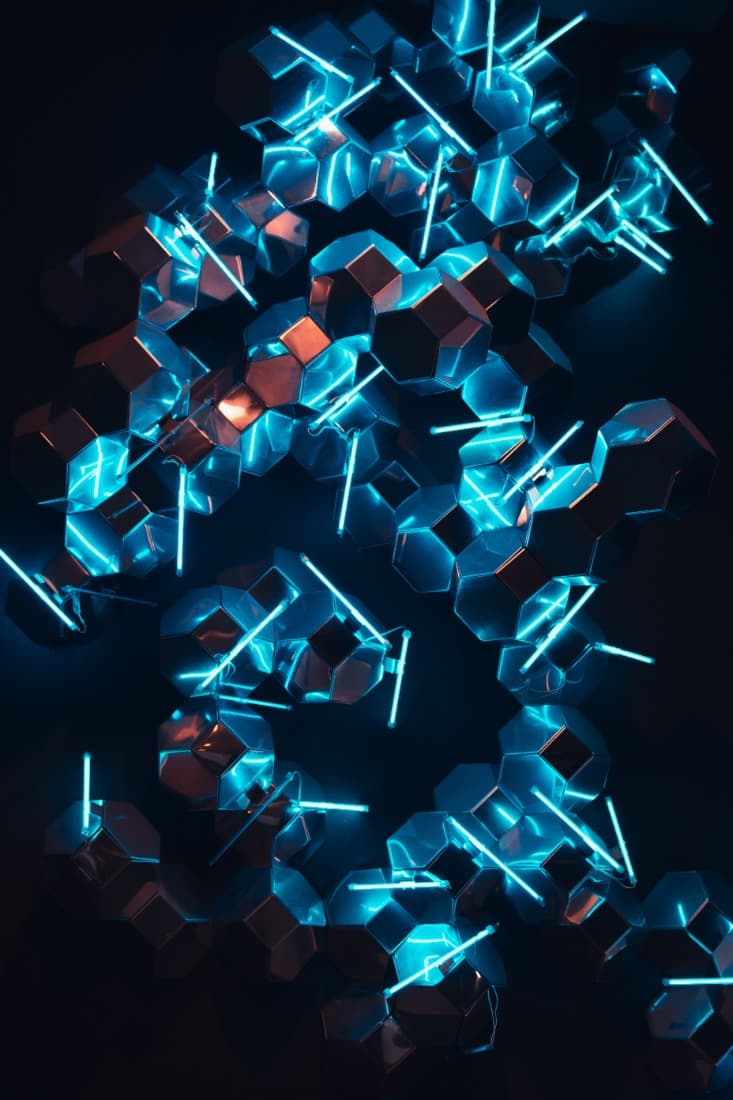
To the Point
Cybersecurity
A Podcast covering latest trends and topics in the world of cybersecurity
Listen Now