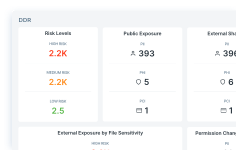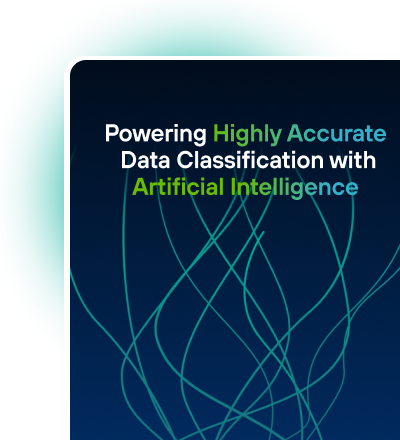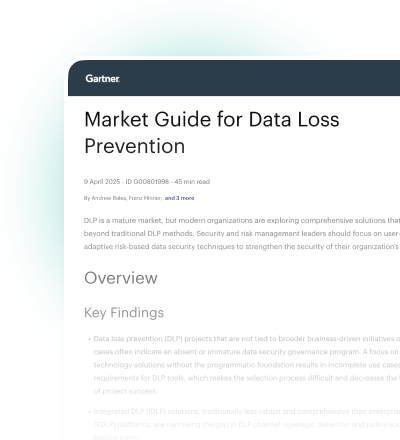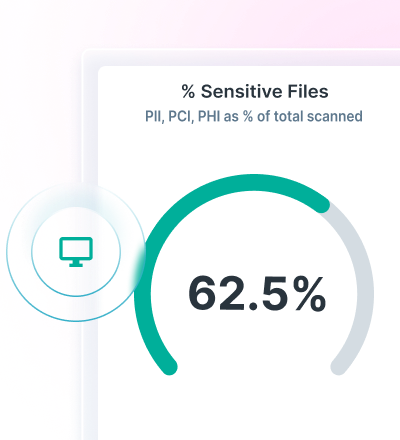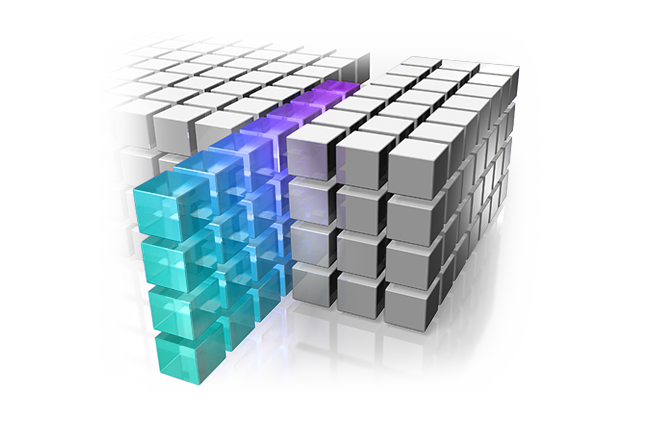X-Labs
Get insight, analysis & news straight to your inbox

Analyzing Data Risk with DSPM

Lionel Menchaca
July 9, 2025

Signal in the Noise: How to Turn DLP Alerts into Action

Bryan Arnott
June 26, 2025

The New Face of Remcos: Path Bypass and Masquerading

Mayur Sewani
June 25, 2025

Your SaaS Data Is Overexposed: Take the Step to Find and Fix It

Kevin Oliveira
June 24, 2025
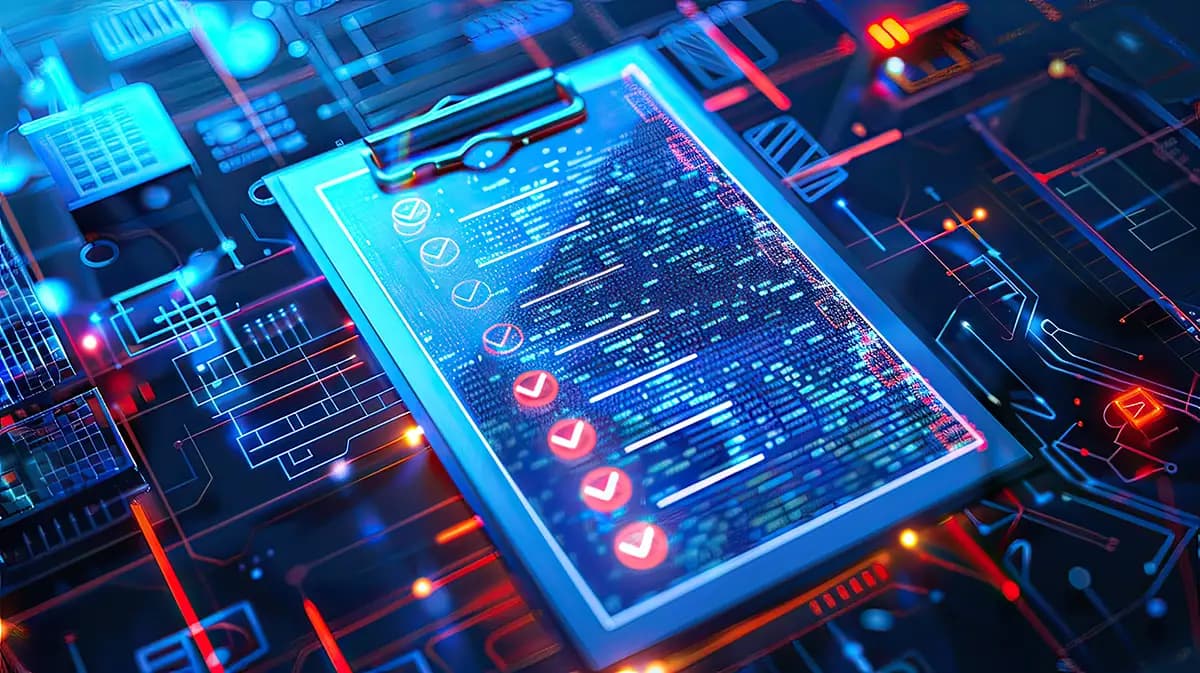
DSPM: The Foundation for a Strong Data Security Governance Framework

Tim Herr
June 20, 2025

Your Fast Track to NIST-Compliant SaaS Security

Aditya Sahu
June 17, 2025

From Discovery to Defense: Scaling Data Security with AI

Neeraj Nayak
June 16, 2025

How DSPM Turbocharges Data Visibility

Lionel Menchaca
June 13, 2025

Is Your Sensitive Data at Risk? Find Out Today with This Free Tool

Kevin Oliveira
June 11, 2025

Navigate Data Privacy Compliance with Forcepoint DLP

Tim Herr
June 5, 2025