How to Secure Microsoft Copilot Data with Forcepoint’s Unified Security Platform
0 min read

Neeraj Nayak
Microsoft Copilot is transforming productivity by drawing on enterprise data from Microsoft 365, Teams and other SaaS applications. That visibility also creates new risks. Sensitive information can be exposed through prompts, AI-generated outputs, or inconsistent access controls. In modern distributed environments, where unmanaged devices and SaaS sprawl are common, the traditional security perimeter no longer exists.
Forcepoint helps organizations enable Copilot securely by unifying data visibility, adaptive controls and policy enforcement across SaaS, web and endpoints. Built on our integrated Forcepoint Data Security Cloud platform that includes Forcepoint DSPM, CASB, SWG and DLP, the solution prevents accidental data exposure while keeping productivity high.
Top Challenges CISOs Face in Securing Microsoft Copilot
CISOs and security teams must balance innovation with compliance and risk reduction. The most common challenges include:
- Prompt and output exposure: Users can unintentionally paste confidential data into Copilot queries or share sensitive AI-generated results.
- Inconsistent labeling and governance: Many organizations struggle to maintain consistent Microsoft 365 sensitivity labels across SaaS environments.
- Limited visibility into AI activity: Traditional tools cannot monitor how Copilot accesses or summarizes enterprise data.
- Shadow IT and web leakage: AI interactions through unmanaged browsers or unsanctioned apps increase the risk of data loss.
Securing Copilot requires unified controls that deliver visibility and context across every AI-driven workflow, not just within Microsoft 365.
How Forcepoint Secures Data Across Copilot’s Data Lifecycle
Forcepoint’s self-aware data security approach adapts protection dynamically based on user behavior, data sensitivity, and activity context. The Forcepoint Data Security Cloud platform delivers continuous, risk-adaptive enforcement throughout the Copilot workflow.
Forcepoint provides real-time inspection of Copilot prompts and outputs, along with API-level visibility that allows instant remediation when risks are detected. Security teams gain full insight into how AI models interact with enterprise data and can take immediate corrective action.
Forcepoint DSPM ensures consistent classification and labeling of sensitive data within Microsoft 365, minimizing false positives while maintaining precision. Copilot can operate efficiently while respecting enterprise data governance policies.
Forcepoint DLP provides unified enforcement extends across SaaS applications, web environments, endpoints, and Copilot interactions. With enterprise-grade DLP at its core, organizations apply the same adaptive protection policies everywhere users work, eliminating gaps that disconnected tools leave behind.
Finally, Forcepoint Risk-Adaptive Protection (RAP) adjusts enforcement in real time as user risk changes. If a user’s behavior becomes risky, Forcepoint automatically strengthens policies, such as blocking sensitive data sharing or restricting access, without disrupting legitimate work.
Together, these capabilities protect every stage of the Copilot data lifecycle—from data discovery and classification to real-time enforcement and compliance reporting—enabling safe AI adoption at scale.
Microsoft Copilot Data Security Use Cases that Deliver Business Value
- 1. Gain Complete Visibility into Copilot Activity
View all prompts, responses, files, and chats Copilot interacts with to provide full risk and compliance context.
- 2. Prevent Sensitive Data Exposure in Real Time
With Forcepoint CASB, prevent sensitive data exposure in Copilot through inline controls that apply real-time DLP inspection. These controls block regulated or confidential content before it’s entered into prompts and intercept risky outputs before they reach the user. And with Forcepoint SWG, protect your organization from shadow AI sources.
- 3. Control Access to Sensitive Files Before Copilot Summarizes Them
Automatically restrict or revoke access to sensitive files before Copilot can ingest or summarize them. API-based remediation ensures sensitive content stays protected, and that Copilot only accesses authorized data, and nothing beyond that.
- 4. Automate Compliance and Reporting
Capture risky AI interactions for audit purposes, notify users or managers instantly, and generate detailed reports on prompts, responses, and enforcement actions.
- 5. Control Shadow AI Apps and Coach Users Toward Approved Tools
Detect and block unsanctioned AI applications that bypass enterprise governance. Apply adaptive policies to prevent risky usage and provide real-time user coaching, redirecting employees to approved GenAI tools for safe, compliant AI adoption.
From Data Discovery to Real-Time Control
Copilot’s potential is enormous, but only if organizations can protect the data that fuels it. Forcepoint’s unified, self-aware platform transforms fragmented tools into a cohesive defense, applying one adaptive policy framework across SaaS, web, and endpoint environments.
This is how enterprises move from data discovery to real-time control without slowing innovation. Watch our demo video to learn more:
Frequently Asked Questions (FAQ)
- What are the biggest risks of Microsoft Copilot?
Microsoft Copilot can inadvertently expose sensitive data through prompts, outputs, or misconfigured access controls. Without unified visibility, organizations struggle to track how AI assistants handle confidential information, creating compliance and security blind spots. - How does Forcepoint prevent GenAI tools like Copilot from accessing sensitive data in Microsoft 365?
Forcepoint discovers and classifies sensitive content across Microsoft 365 and SaaS environments, enabling consistent governance before GenAI tools access that data. This proactive approach reduces oversharing and enforces compliance across regulated workflows. - Can Forcepoint prevent data loss from Copilot prompts?
Yes. Forcepoint applies real-time inspection to GenAI interactions, blocking sensitive data from being entered into prompts or retrieved in outputs. Inline controls and API-based governance work together to prevent regulated data from leaving secure environments. - Where can I learn more about assessing my Copilot data risk?
Start with a free Forcepoint Data Risk Assessment to identify exposure points and build a safe Copilot adoption plan.

Neeraj Nayak
Read more articles by Neeraj NayakNeeraj Nayak is a Senior Product Marketing Manager at Forcepoint. With over a decade of experience in the cybersecurity industry, Neeraj has a deep understanding of cybersecurity solutions including SASE, SSE, CASB, ZTNA, DLP, and SD-WAN. Neeraj previously held product marketing roles at Netskope, Skyhigh Security and Lookout. Neeraj holds an MBA degree from IIM Mumbai and an Engineering degree from NIT Warangal.
- Microsoft 365 Data Security Playbook
In the Article
 Microsoft 365 Data Security PlaybookRead the eBook
Microsoft 365 Data Security PlaybookRead the eBook
X-Labs
Get insight, analysis & news straight to your inbox
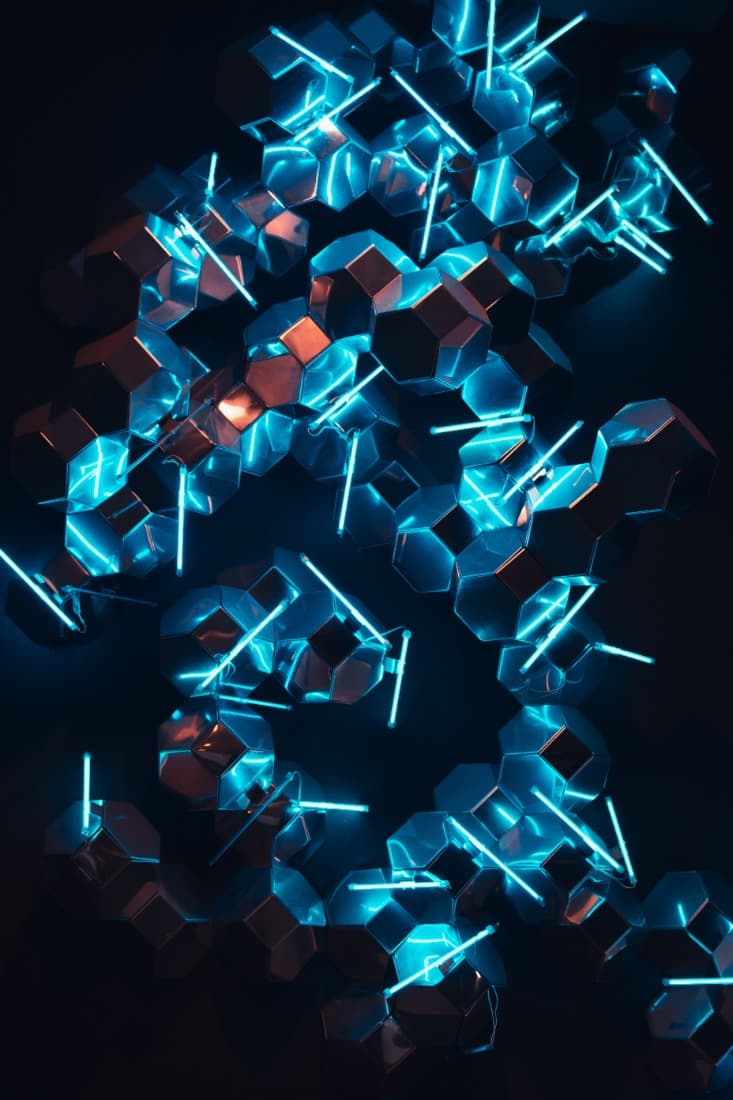
To the Point
Cybersecurity
A Podcast covering latest trends and topics in the world of cybersecurity
Listen Now