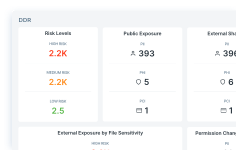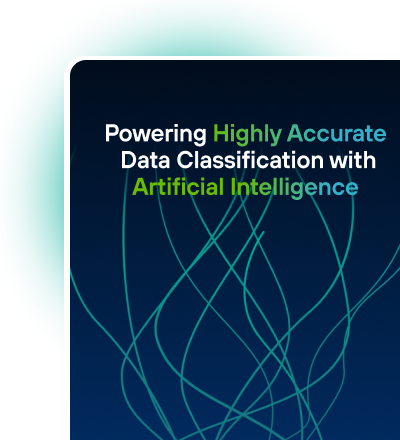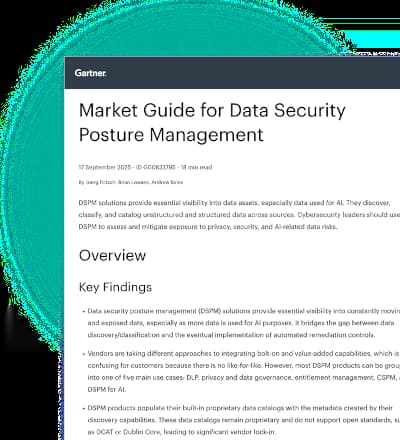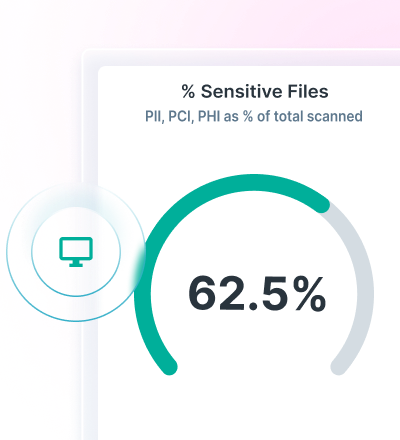Accelerate Zero Trust Series: ZTNA's Journey Beyond Traditional VPNs
Post #5 concludes the Accelerate Zero Trust series
0 min read
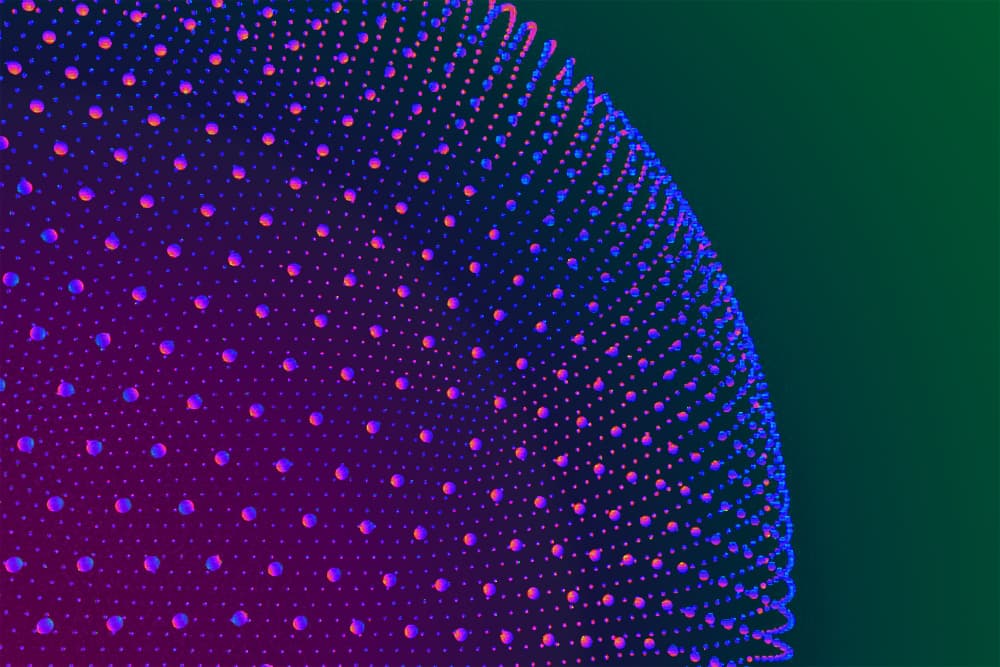
Tuan Nguyen
Thank you for joining us on our Accelerate Zero Trust blog series as we wrap it up with a focus on Zero Trust Network Access (ZTNA) for an organization's internal private apps. In case you’ve missed our previous installments, take a moment to explore our earlier blogs in the series covering Zero Trust Data Security, Secure Web Gateway (SWG), Cloud Access Security Broker (CASB), and Secure SD-WAN.
Today, let's talk about going beyond traditional VPNs. In the ever-evolving landscape of today's workforce, where the lines between office and home have blurred, the need for robust cybersecurity solutions has never been more apparent. The rise of hybrid and remote work has ushered in new challenges, pushing organizations to seek innovative ways to protect their sensitive data while enabling seamless collaboration.
Traditional approaches like Virtual Private Networks (VPNs) have been a go-to for years, but their limitations have become increasingly evident. Enter Zero Trust Network Access (ZTNA), a modern approach to security that aligns with the needs of the distributed workforce. Today, we'll delve into the shortcomings of VPNs, the principles of Zero Trust, and how ZTNA is shaping the future of secure remote work.
VPN: A Flawed Solution for Modern Challenges
The proliferation of remote work has necessitated the reliance on VPNs to establish secure connections between employees and their corporate networks. VPNs have long been the standard approach, providing a secure tunnel for data to flow between remote users and the corporate infrastructure. However, as the world rapidly evolves, it's becoming clear that VPNs have their limitations, especially in a world where data breaches and cyber threats are constant concerns.
One of the most significant challenges with VPNs lies in their inherent access policies. Once a user gains access through a VPN, they often have unrestricted access to large portions of the corporate network. This not only increases the attack surface but also exposes sensitive data to potential breaches, whether malicious or unintentional.
Furthermore, VPNs were not designed with a dynamic workforce in mind, requiring an agent to be installed, often leading to performance bottlenecks, cumbersome user experience, and challenges securing unmanaged devices. Employees now expect to be flexible in how they are productive, many employees use their own devices and are fluid through the day in which device they choose to work on. This becomes a challenge if not impossible for IT teams to secure an employee’s BYOD (bring your own device).
Zero Trust Principles Drive the Evolution
Zero Trust, a security framework that challenges the outdated notion of "trust but verify," is the guiding light in the world of cybersecurity. At its core, Zero Trust operates under the premise that organizations should never inherently trust any user or device, regardless of their location. Instead, it mandates rigorous verification at every stage of network access.
One of the key principles of a Zero Trust framework is the “principle of least privilege." Users are granted access only to the resources they need to perform their tasks, limiting the potential impact of a security breach. This approach aligns perfectly with the requirements of the modern remote workforce, where flexibility and security are equally paramount.
Bridging the Gap to Secure Remote Work
A Zero Trust Network Access (ZTNA) solution is emerging at the front of the Zero Trust movement for secure access to private applications, redefining how organizations secure their data. By adopting a "never trust, always verify" approach, a ZTNA solution offers a secure method of granting network access based on user identity, device health, and other contextual factors. This approach is in stark contrast to the broad access granted by traditional VPNs.
One of the standout features of a ZTNA solution such as Forcepoint ONE ZTNA, is the ability to provide agentless Zero Trust access to private web apps, even from BYOD. Users can safely and easily connect to web apps hosted behind a firewall, from unmanaged devices, without needing agents installed on the device from IT teams.
Benefits Beyond Security: Enhancing Productivity and User Experience
Beyond an increased security posture, a ZTNA solution brings advantages that extend to both end-users and IT teams. The user experience is significantly enhanced, with seamless and secure access to corporate resources from anywhere in the world. This eliminates the performance bottlenecks that plague traditional VPNs and enhances employee productivity.
For IT teams, managing access becomes a streamlined process. Role-based access controls, along with continuous monitoring of user behavior, simplify the process of granting and revoking access.
By applying the principles of least privilege, a ZTNA solution provides security administrators with heightened visibility and control over the distributed workforce. Just as a CASB solution empowers organizations with secure access and data controls for cloud applications, a ZTNA solution extends Zero Trust security controls to internal private applications.
Furthermore, the user experience of a ZTNA solution is enhanced through a cloud-native architecture that gives better performance, scalability, and faster deployment. A simplified ZTNA user interface (as seen below on Forcepoint ONE) can accommodate tiles for private web apps to coexist with tiles for managed SaaS apps in the same user portal, streamlining daily workflows.
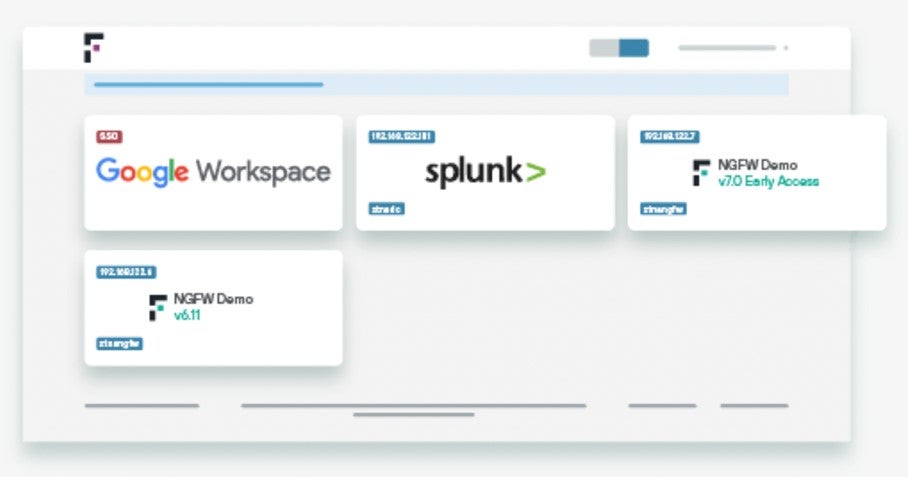
Embracing the Future—No Agent Required
Moving away from the outdated and limiting VPN model, organizations can embrace a future where security and accessibility go hand in hand. Teams can deploy ZTNA to augment or replace traditional VPNs, reducing additional investments in legacy technology. Ensuring branch offices, remote workers, contractors, and third-party access all transition towards a Zero Trust access security posture.
Watch this short demo of how Forcepoint ONE ZTNA provides one click access to any web app hosted behind a firewall without the need for a VPN and without the need for any on-device agent:
Security Simplified
Forcepoint ONE is a Data-first SASE platform that simplifies security management, easily apply consistent security policies once and have it enforced not only for private apps, but for web browsing, and cloud apps as well. Set once and apply Zero Trust principles across all the different access channels. This all-in-one platform gives a complete solution that includes CASB, SWG, ZTNA, and DLP for a holistic approach to security.
Forcepoint is recognized as an industry leader in Data Security, providing customers comprehensive solutions to protect business critical data from internal and external threats. We are proud to have a strong focus on innovation and delivering to customers the best of breed security solutions to address the evolving threat landscape.
Request a quick demo and learn more about how Forcepoint ONE ZTNA can deliver simple, safe and scalable Zero Trust remote access to internal and private cloud applications – without a VPN.
Related Resources

Tuan Nguyen
Read more articles by Tuan NguyenTuan Nguyen serves as Product Marketing Manager at Forcepoint with a focus on web and cloud security solutions for SASE applications. With over 10 years of industry experience in cloud security, data center networking, and web development across both large enterprise companies and start-ups. He is passionate about bringing enterprise solutions to market and shaping a more secure digital landscape for organizations.
 The Forrester Wave™: Security Service Edge Solutions, Q1 2024View the Report
The Forrester Wave™: Security Service Edge Solutions, Q1 2024View the Report
X-Labs
Get insight, analysis & news straight to your inbox
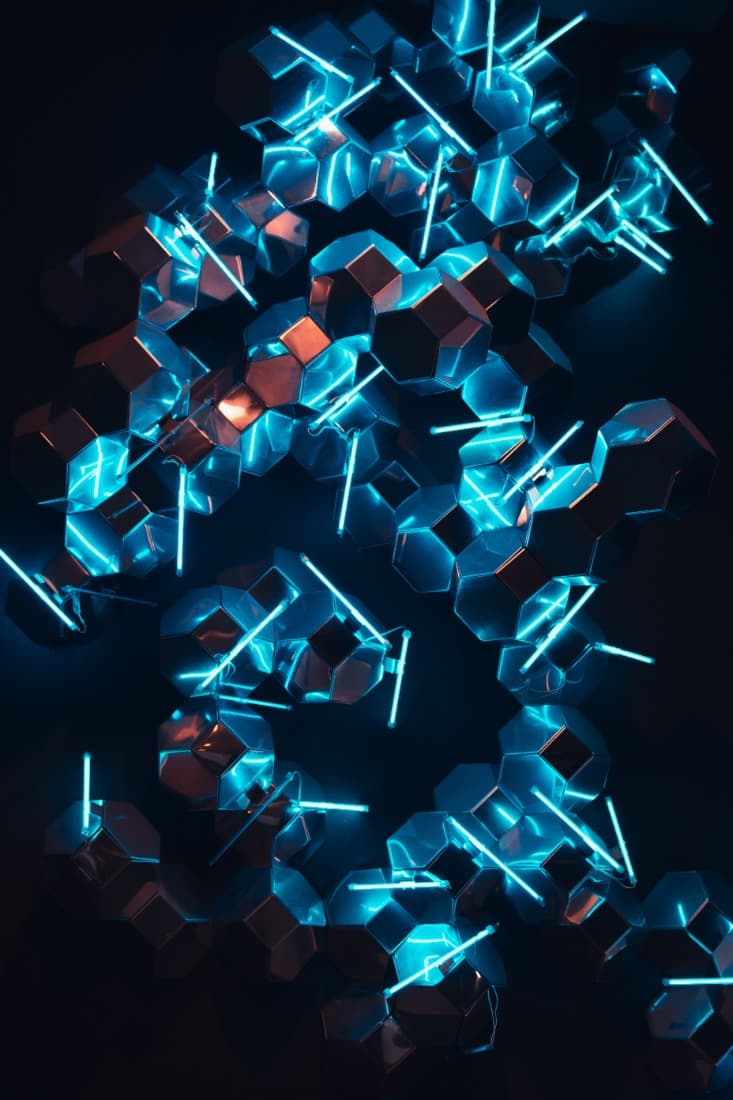
To the Point
Cybersecurity
A Podcast covering latest trends and topics in the world of cybersecurity
Listen Now