How to Protect Sensitive Data in Microsoft 365 with Forcepoint DLP
0 Minuten Lesezeit

Brandon Keller
Organizations running on Microsoft 365 handle a steady flow of confidential information such as customer records, payment data, intellectual property and more. That flow is the lifeblood of the business, yet it creates risk.
This blog explains how Forcepoint Data Loss Prevention (DLP) helps secure Microsoft 365.
Understanding Microsoft 365 Security Risks
Unchecked Microsoft 365 usage turns productivity into risk. And while many companies rely on the software, there are a few risks to consider:
- Excessive file permissions and oversharing increase the risk of data exposure
- Unmanaged use of Copilot creates a new vector for sensitive data leakage
- Lack of context-aware data protection policies leads to data loss via risky users and devices
- AI and malware stretch the Microsoft 365 attack surface
Having a data security solution is vital to help keep enterprise software more productive and less risky.
How Forcepoint DLP Secures Microsoft 365
Securing Microsoft 365 with Forcepoint DLP is one of our favorite use cases for our flagship data loss prevention solution.
With Forcepoint DLP, organizations can secure Microsoft 365 usage by preventing data exfiltration via Microsoft 365 apps. More specifically, Forcepoint can help with securing logins to Microsoft 365 apps with a patented SAML IdP integration to apply real-time DLP for safer collaboration, monitor user behavior and dynamically adjust policies to block insider-driven data exfiltration.
Below are a few more benefits of Forcepoint DLP that can help organizations secure data:
- Prevent data loss anywhere
- Streamline compliance worldwide
- Adapt to risk in real time
- Unify configuration and reporting
Use Cases and Scenarios
Below are a few use cases where applying Forcepoint DLP to secure Microsoft 365 may be beneficial.
- Cross-collaboration security
- Intellectual property protection
- Hybrid work and BYOD
- Regulatory compliance across the environment
Best Practices for a Comprehensive DLP Program
Keep in mind that these best practices may differ depending on specific organizational needs.
Classify what matters first
Start with the data that would cause the greatest business impact if exposed. Use a combination of sensitivity labels, exact data matching and context rules to classify it. Establish clear owner accountability for each data category so labeling stays accurate as content evolves.
Reduce redundant and obsolete data
Old and duplicate content increases the attack surface and produces noisy policy matches. Set retention policies and clean-up workflows to keep repositories lean. The less unnecessary data you keep, the easier it is to protect what matters.
Apply least-privilege access
Ensure only authorized users can access sensitive items, and only when needed. Review access patterns and adjust permissions when roles change.
Invest in user education
Incidents might be accidental. Role-specific training can help reduce risky behavior without adding red tape. Reinforce that DLP protects customers, colleagues and the organization, and that users share responsibility for handling data correctly.
Explore Forcepoint DLP
If your goal is to reduce risk without slowing the business, the path forward is clear. Secure Microsoft 365 with Forcepoint DLP to protect sensitive information everywhere people work.

Brandon Keller
Mehr Artikel lesen von Brandon KellerBrandon is a Multimedia Content Marketer, driving content strategy and development across Forcepoint platforms. He applies his enterprise marketing experience to help organizations adopt industry-leading security solutions.
- Security Solutions for Microsoft Office 365
In dem Artikel
- Security Solutions for Microsoft Office 365Lösungsübersicht lesen
X-Labs
Get insight, analysis & news straight to your inbox
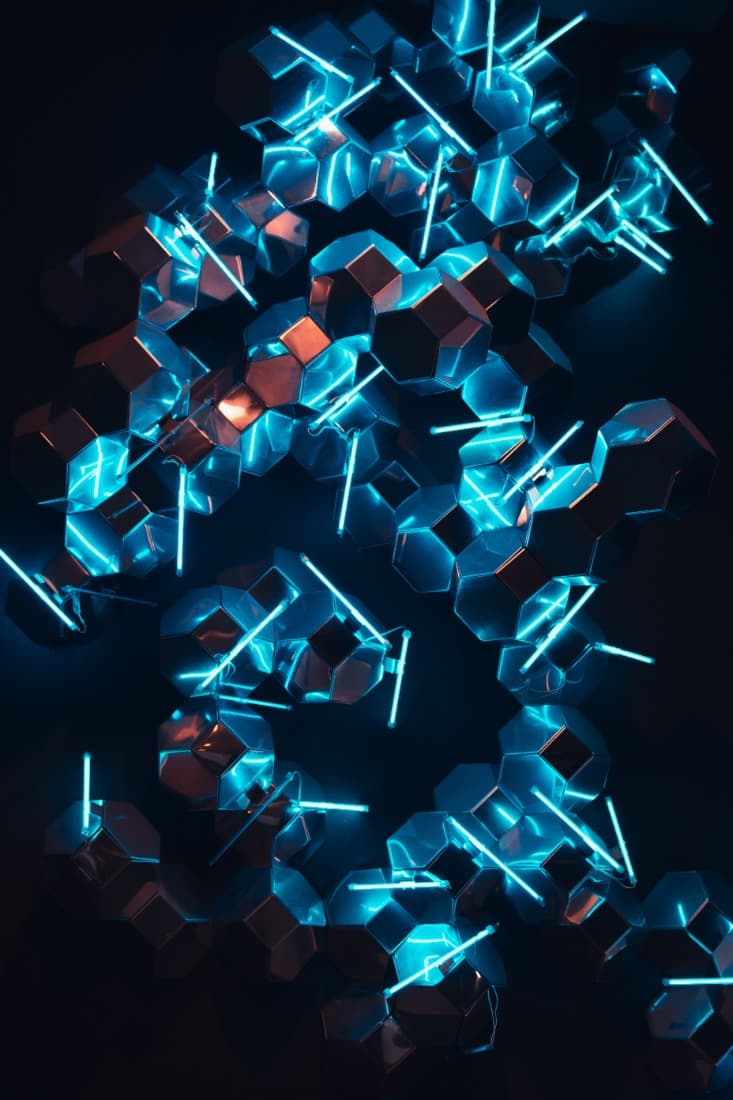
Auf den Punkt
Cybersicherheit
Ein Podcast, der die neuesten Trends und Themen in der Welt der Cybersicherheit behandelt
Jetzt anhören